BBEdit: how to preview Slack messages
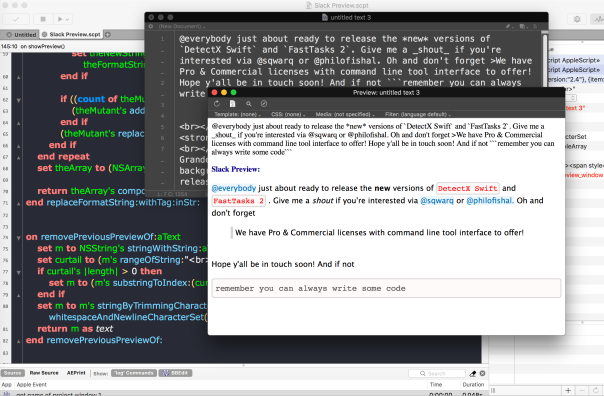
I’ve been using Slack quite a bit recently, but I’m still not that confident with its text formatting options. Sure, they’re simple enough, but when I’m on a workspace with a 10-minute editing timeout and I’ve a heavily formatted message to send, there’s plenty of chance I might not get the formatting just the way I want in time.
That got me to thinking there must be an editor that supports Slack’s style of markdown, but I was surprised to see from Slack’s help that in fact, they don’t support regular markdown at all:
Hmm, that’s a bit disappointing. What to do?
Well, turn to my two favourite apps, BBEdit and Script Debugger, and knock up my own preview editor, of course!
This only works if you have access to BBEdit’s advanced features (either you’re still on the trial or you bought a license) as you’ll need the Markup menu and its ‘Preview in BBEdit’ option (Control-Command-P) for this to work.
To use the script, save it (or an alias to it) in BBEdit’s Scripts folder as ‘Slack Preview.scpt’ and assign it a shortcut key in BBEdit’s Preferences:
You’ll find the script available in the menu bar, but it’s going to be more convenient to use the keyboard shortcut. You may also need to muscle-memory the shortcut for opening the Preview window (Control-Command-P) if it isn’t open already when you run the script.
The script will prompt you if that happens:
Finally, here’s a little 1-minute video showing the script in action. You’ll note from the screenshot at the top of this post that I’ve improved the styling a bit since the video was made to more closely emulate the default Slack style, but those of you with better CSS skills than I are welcome to fiddle with that to suit your taste.
So what are you waiting for? Oh, you missed the link to the script? Here you go, then.
Enjoy! 🙂
Posted on February 23, 2018, in AppleScript and tagged BBEdit, Script Debugger, Slack. Bookmark the permalink. Leave a comment.

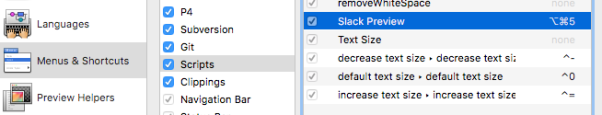



Leave a comment
Comments 0