Monthly Archives: August 2018
wifi display – simple network awareness
Ever wished you could see at a glance whether your network has changed without having to click on the Wifi icon in the Status bar to check the currently active connection? I know I have, particularly when toting the laptop between work, home and coffee shop.
Although you can require admin approval for changing networks in System Preferences, in practice that can often be quite disruptive. It also has the potential to expose your login password in public places or situations where it might be awkward or inconvenient to insist on privacy while you type it in.
It would be easier, it seemed to me, if I could just always see the name of the currently connected network in the Status bar, instead of having to actively go and look to see if it has changed.
I decided to solve the problem by writing my own little Wifi Display utility, which I’m sharing here for free for anyone that has a similar need.
The Wifi Display.app simply displays the currently active SSID Wifi name in the Status bar. You can command-drag the Wifi name along the Status bar to move it next to your Wifi icon for visual contiguity. The app is sandboxed and signed with my Apple developer ID.
Wifi Display is free to use and requires macOS 10.10 Yosemite or higher.
Share and enjoy! 🙂
SIP’s soft underbelly – a hiding place for malware?
There’s no doubt that System Integrity Protection has helped keep macOS more secure since its introduction in 10.11, and it continues to see updates that restrict what can be modified and where non-system files can be stored.

Apple’s official, user-facing documentation says:
Unfortunately, this documentation leaves out an important part of the story. The full list of protected paths and process labels can be found in a bunch of related files in the Sandbox folder within System/Library.
Among these are a list of protected locations in the rootless.conf file. The file, however, tells a little more than Apple’s user-facing documentation. Not only does it list the locations that can’t be modified, it also lists some that can. Despite what Apple officially says, not everything in System, it turns out, is in fact protected by SIP.
We can use a quick-one liner on the command line to output the exceptions on the current system like so:
awk '$1 ~ /^\*/' /System/Library/Sandbox/rootless.conf


On my 10.13.6 system that returns 9 locations, four of which are within the System’s Library folder:
Let’s check to see if these paths are really writable. We’ll create a simple script that, when run, produces a dialog box showing where the script is located. We first create the script in the /tmp folder, give it executable permissions, then move it into the System Library’s ‘Speech’ folder. We can do all this on the command line in Terminal, then execute it:
Sure enough, our test produces a script showing that it’s running out of one of the locations listed as an exception in rootless.conf.
This, of course, isn’t a SIP vulnerability. The paths we’re talking about are listed as exceptions to SIP protection, after all; what’s more, they do indeed require administrator privileges to write to (although not to run). The issue is that very few users will know that these paths are exceptions. In fact, aside from their being written in rootless.conf, there may be no other place where they are all documented, at least not at the user level. And that obscurity, of course, means many will have no idea that malware can install itself in places in the System folder where, for sure, most users will fear to tread.
Moreover, even if the user were to notice these paths in a process output or list of open files in Activity Monitor, it would be very easy to overlook them as being legitimate since they would all begin with the path ‘/System/Library/…’. Naturally, we assume the System’s folder is reserved for system files, not the user’s and not third-party applications’ either. Apple’s user-facing documentation that we referred to earlier encourages this very assumption.
What does it all mean?
In this post we’ve seen that there are places in the System folder that could easily be adopted as a nice hiding place for malware which has acquired elevated privileges. The aim here was to make these exceptions a little less obscure and to encourage people – especially those troubleshooting macOS for malware and adware issues – to add these locations to their list of places to keep an eye on.
Enjoy!😃
Advanced Mac Cleaner strikes again!

It’s been a truism on macOS for some time that the most reviled piece of software on the platform is MacKeeper, but brother-in-arms Advanced Mac Cleaner must be running it a close second.
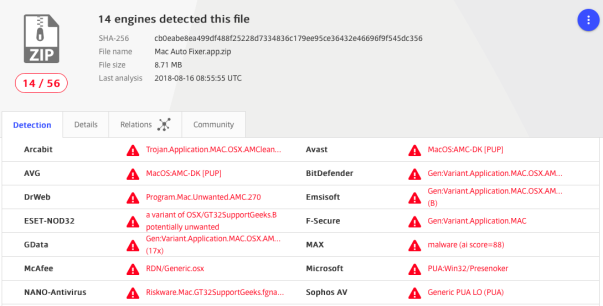
Advanced Mac Cleaner is produced by PCVark and has many incarnations. Aside from ‘AMC’, it’s also distributed as Mac Tonic, Mac Mechanic, Malware-Crusher, Mac Optimizer and now, the most recent form we’re seeing, Mac Auto Fixer.
Like all the other forms of AMC, this app gets bundled in with fake Flash installers and writes itself all over your Mac to multiple places inside your user and local domain Library folders. Here’s a 40-second video showing how Mac users get tricked into installing AMC and its fake virus scanner:
https://www.youtube.com/embed/ZeU72ihgApE?version=3&rel=1&showsearch=0&showinfo=1&iv_load_policy=1&fs=1&hl=en&autohide=2&wmode=transparent
For those of you that want to remove Mac Auto Fixer and related manually, here’s a list of most of the paths you should look for:
/Applications/Mac Auto Fixer.app
/Library/Advanced Mac Cleaner
/Library/Application Support/Advanced Mac Cleaner
/Library/Application Support/amc
/Library/Application Support/Mac Mechanic
/Library/Application Support/Mac Tonic
/Library/Application Support/MacOptimizer
/Library/Application Support/maf
/Library/hlprmaf/mafgset.plist
/Library/LaunchAgents/com.pcv.amcuninstall.plist
/Library/LaunchAgents/com.pcv.hlpramcn.plist
/Library/LaunchAgents/com.techyutil.maftask.plist
/Library/LaunchAgents/com.techyutil.mafuninstaller.plist
/Library/Mac Mechanic
/Library/Mac Tonic
/Library/MacOptimizer
/Library/Preferences/com.techyutils.cleaner.plist
/Volumes/MacAutoFixer/.hlpr/Mac Auto Fixer
/Volumes/MacAutoFixer/.hlpr/maf
~/Applications/Mac Auto Fixer.app
~/Library/Advanced Mac Cleaner
~/Library/Application Support/Advanced Mac Cleaner
~/Library/Application Support/amc
~/Library/Application Support/Mac Auto Fixer
~/Library/Application Support/Mac Mechanic
~/Library/Application Support/Mac Tonic
~/Library/Application Support/MacOptimizer
~/Library/Application Support/maf
~/Library/Caches/com.pcv.amcuninstallhelper
~/Library/Caches/com.pcv.rlistupdater
~/Library/Caches/com.PCvark.Advanced-Mac-Cleaner
~/Library/Caches/com.techyutil.macautofixer
~/Library/Caches/com.techyutil.maftask
~/Library/Caches/com.techyutil.maftaskreviser
~/Library/Caches/com.techyutil.mafuninstaller
~/Library/Caches/com.techyutils.cleaner
~/Library/hlprmaf
~/Library/hlprmaf/mafgset.plist
~/Library/LaunchAgents/com.pcv.amcuninstall.plist
~/Library/LaunchAgents/com.pcv.hlpramcn.plist
~/Library/LaunchAgents/com.techyutil.maftask.plist
~/Library/LaunchAgents/com.techyutil.mafuninstaller.plist
~/Library/Logs/Advanced Mac Cleaner.log
~/Library/Logs/helperamc.log
~/Library/Logs/Mac Auto Fixer.log
~/Library/Logs/maftask.log
~/Library/Mac Auto Fixer
~/Library/Mac Mechanic
~/Library/Mac Tonic
~/Library/MacOptimizer
~/Library/Preferences/com.pcv.hlpramc.plist
~/Library/Preferences/com.PCvark.Advanced-Mac-Cleaner.plist
~/Library/Preferences/com.techyutil.macautofixer.plist
~/Library/Preferences/com.techyutil.maftask.plist
~/Library/Preferences/com.techyutil.mafuninstaller.plist
~/Library/Preferences/com.techyutils.cleaner.plist
You can also save yourself a whole lot of grief by using my shareware troubleshooting tool DetectX Swift, which will not only find all these pesky elements for you, it’ll remove them all for you, too. There’s no requirement to pay, we don’t mind ridding your Mac of this stuff for free!
Enjoy! 😃
latest MacKeeper file paths
Most recent update: Mon 3 Sep 2018
Want to remove MacKeeper? The easiest way is to use my free/shareware app DetectX Swift, but if you’re looking to do it yourself, here’s the complete list of all past and current known filepaths.
Bear in mind that DetectX Swift can find other MacKeeper paths that are not on the list due to its internal search heuristics; however, I’ll update this list as new paths come to light. If you happen to find any that are not on the list, please share in the comments!
Thx & Enjoy!
Paths
$TMPDIR/MacKeeperUninstaller.app
$TMPDIR/com.mackeeper.MacKeeper.Installer.config
/Applications/MacKeeper.app
/Applications/Utilities/MacKeeper.app
/Library/Application Support/MacKeeper
/Library/Application Support/MacKeeper/AntiVirus.app
/Library/Application Support/MacKeeper/AntiVirus.app/Contents/MacOS/AntiVirus
/Library/Application Support/MacKeeper/MacKeeperATd
/Library/Application Support/MacKeeper/MacKeeperTrackMyMacDaemon
/Library/LaunchDaemons/com.mackeeper.AdwareAnalyzer.AdwareAnalyzerPrivilegedHelper.plist
/Library/LaunchDaemons/com.mackeeper.AntiVirus.plist
/Library/LaunchDaemons/com.mackeeper.MacKeeperTrackMyMacDaemon.plist
/Library/LaunchDaemons/com.mackeeper.MacKeeperPrivilegedHelper.plist
/Library/LaunchDaemons/com.mackeeper.MacKeeper.MacKeeperPrivilegedHelper.plist
/Library/LaunchDaemons/com.mackeeper.MacKeeper.plugin.AntiTheft.daemon
/Library/LaunchDaemons/com.mackeeper.plugin.AntiTheft.daemon
/Library/LaunchDaemons/com.zeobit.MacKeeper.AntiVirus
/Library/LaunchDaemons/com.zeobit.MacKeeper.AntiVirus.plist
/Library/LaunchDaemons/com.zeobit.MacKeeper.plugin.AntiTheft.daemon
/Library/PrivilegedHelperTools/com.mackeeper.AdwareAnalyzer.AdwareAnalyzerPrivilegedHelper
/Library/PrivilegedHelperTools/com.mackeeper.Cerberus
/Library/PrivilegedHelperTools/com.mackeeper.MacKeeperPrivilegedHelper
/Library/LaunchDaemons/com.zeobit.MacKeeper.plugin.AntiTheft.daemon.plist
/Library/Security/SecurityAgentPlugins/MKAuthPlugin.bundle -- warning: deleting this file could harm your Mac! Contact me for help.
~/Applications/mackeeper.app
~/Applications/Utilities/mackeeper.app
~/Documents/MacKeeper Backups
~/Downloads/MacKeeper.3.12.1.pkg
~/Downloads/MacKeeper.3.16.4.pkg
~/Downloads/MacKeeper.pkg
~/Library/Application Support/com.kromtech.AdwareBuster
~/Library/Application Support/com.kromtech.AdwareBusterAgent
~/Library/Application Support/com.mackeeper.AdwareAnalyzer
~/Library/Application Support/com.mackeeper.MacKeeper
~/Library/Application Support/com.mackeeper.MacKeeper.Helper
~/Library/Application Support/com.mackeeper.MacKeeper.MKCleanService
~/Library/Application Support/com.mackeeper.MacKeeper.Uninstaller
~/Library/Application Support/com.mackeeper.MacKeeperAgent
~/Library/Application Support/MacKeeper
~/Library/Application Support/MacKeeper 3
~/Library/Application Support/MacKeeper Helper
~/Library/Caches/com.mackeeper.MacKeeper
~/Library/Caches/com.mackeeper.MacKeeper.Helper
~/Library/Caches/com.mackeeper.MacKeeper.MKCleanService
~/Library/Caches/com.zeobit.mackeeper
~/Library/Caches/com.zeobit.mackeeper.helper
~/Library/LaunchAgents/com.kromtech.AdwareBusterAgent.plist
~/Library/LaunchAgents/com.mackeeper.AdwareAnalyzer.plist
~/Library/LaunchAgents/com.mackeeper.MacKeeper.Helper.plist
~/Library/LaunchAgents/com.mackeeper.MacKeeperAgent.plist
~/Library/LaunchAgents/com.zeobit.mackeeper.helper
~/Library/LaunchAgents/com.zeobit.mackeeper.plugin.backup.agent
~/Library/Logs/MacKeeper
~/Library/Logs/MacKeeper/MacKeeper.log.db
~/Library/Logs/MacKeeper.Duplicates.log
~/Library/Logs/MacKeeper.log
~/Library/Logs/MacKeeper.log.signed
~/Library/Preferences/com.mackeeper.MacKeeperAgent.plist
~/Library/Preferences/com.mackeeper.MacKeeper.Helper.plist
~/Library/Preferences/com.mackeeper.MacKeeper.plist
~/Library/Preferences/com.zeobit.mackeeper.helper.plist
~/Library/Preferences/com.zeobit.mackeeper.plist
~/MacKeeper Backups
Bundle Identifiers & Launch Labels
com.kromtech.AdwareBuster
com.kromtech.AdwareBuster.AdwareBusterPrivilegedHelper
com.mackeeper.AdwareAnalyzer
com.mackeeper.AdwareAnalyzer.AdwareAnalyzerPrivilegedHelper
com.mackeeper.AntiVirus
com.mackeeper.Cerberus
com.mackeeper.Kira
com.mackeeper.macKeeper
com.mackeeper.MacKeeper.MacKeeperPrivilegedHelper
com.mackeeper.MacKeeper.plugin.AntiTheft
com.mackeeper.MacKeeper.plugin.MKAuthPlugin
com.mackeeper.MacKeeperTrackMyMacDaemon
com.mackeeper.MacKeeper.Uninstaller
com.mackeeper.MacKeeperAgent
com.mackeeper.MKFoundation
com.mackeeper.MKUIKit
com.mackeeper.plugin.AntiTheft
com.mackeeper.WPAdwareUtils
com.zeobit.MacKeeper.AntiVirus
com.zeobit.MacKeeper.plugin.AntiTheft
Related:
how to uninstall MacKeeper



