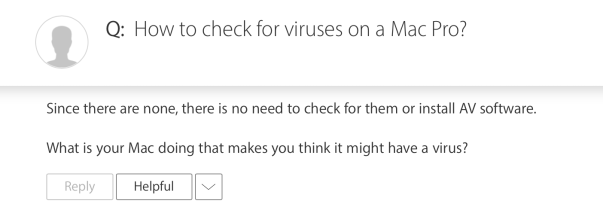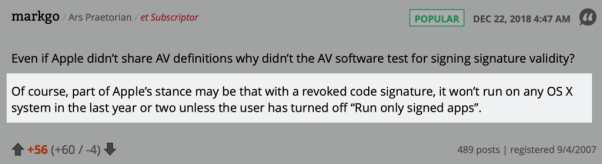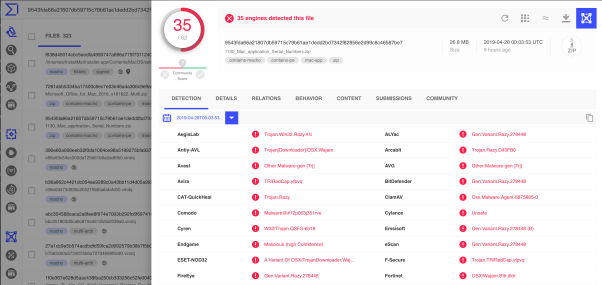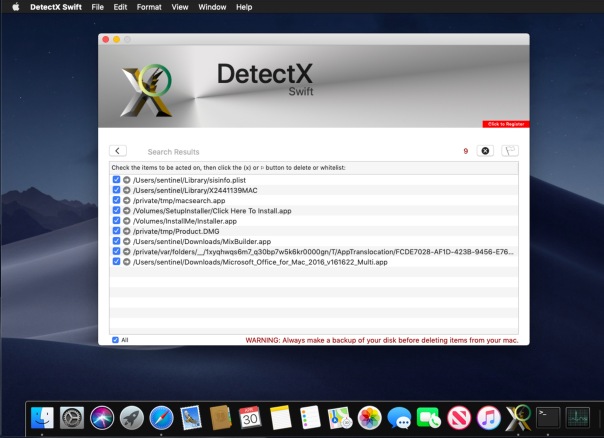let’s bury the myth of the safe Mac
Do Macs get malware? Can my Mac get infected by a virus? Do I need AV software for my Mac? These are questions I hear a lot, but the answers that come from many so-called Apple Mac gurus are often wrong or misleading.
In this post, we’ll take a look at some of the reasons why people think Macs are safe from malware and the confusions that are often bandied around concerning “AV” (“anti virus software”), “viruses” and genuine malware. Then we’ll look at the actual security situation on macOS and make some suggestions as to how you can stay safe without turning yourself into a paranoid security conspiracist or downloading useless software that just eats up your system resources while providing no real protection.
“It’s All Security Theatre” theatrics
There’s an unfortunate and dangerous misconception perpetrated by certain people in the macOS community. These people variously claim that there is no malware threat to Macs, or if there is then Macs are immune from it, and no matter what the case, Macs are inherently safer than other kinds of computer, specifically Windows computers.
The purveyors of such arguments typically make a big deal of trying to undermine any argument that security is an issue on macOS by claiming that malware on Macs is all a myth made up by AV vendors to drum up business for their own products. In many Mac user forums, people worried about hacking and malware are often treated to dismissive replies of this sort:
“you are at much greater risk from a concussion due to a fish falling from the sky. The Mac AV industry and security researchers have worked very hard to make you believe this is something to be afraid of.”
The claim that emanates from such people often begins with “there are no known viruses for macOS” and, therefore, you don’t need anti-virus software. This is a laughable confusion of terminology.
AV software is inappropriately named. There actually aren’t any known viruses on macOS, it’s true (these days, there are very few for Windows either and most AV software isn’t primarily looking for them). That’s because viruses are a specific kind of threat that went out of fashion long ago. Viruses were the product of vandals; the modern security threats facing macOS users are the products of profiteers. It’s a different ball game.
These days, criminals are more interested in pushing macOS adware, backdoors, keyloggers, RATS, trojans and spyware. Ransomware has also been known on the platform, though thankfully to date that’s an isolated incident.
The conspiracy theorists like to point out that security vendors have a vested interest in making people fearful. It’s rather like saying insurance companies or law enforcement have an interest in higher crime rates. I’m all for healthy cynicism. The reality is that there are, indeed, commercial interests involved in fighting malware just as there are in fighting other kinds of crime. And where there’s commerce, you’ll also find cheats and unscrupulous dealers. There are plenty of dodgy AV products around; some are even on the Apple App Store. Some of those proclaiming that the security industry is all fraud are pushing their own software as an alternative. Unscrupulous, indeed.
Be wary of any software that offers to “find” threats but then insists you pay up in order to remove them or which tries to lock you in after minimal use where you cannot fully determine the value of the offering.
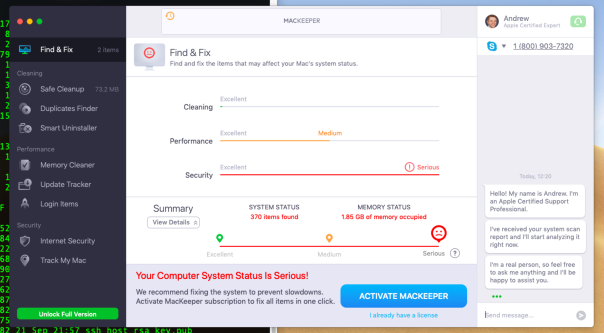
However, unlike the one shown above and others like it, there are genuine security products out there developed by genuinely-good people serving the community.
But the real point is that the existence of commercial interests in the anti-malware industry is, on its own, no more an indicator of duplicity than it is in any other industry. While amplification of threat intelligence through news stories, tweets and other social media serves the security industry just as amplification of relevant issues serves any business sector, to claim that all vendors are unscrupulous or that the threat is entirely fictional is disingenuous and worse, it’s dangerous.
As we’ll see below, the threats are real, but the conspiracy theorists threaten to lead macOS users into a false sense of security.
Burying the Myth of the Safe Mac
It’s not just the conspiracy theorists you have to watch out for. It’s also the “wisdom of the wise”. Far and wide, you’ll hear Mac gurus arguing from their own personal experience that, since they’ve never encountered macOS malware and they’ve been using the platform for x, y, z amount of years, there are, consequently, no malware threats to macOS and that it’s inherently safer than other platforms.
The logical fallacy in that should be clear. Arguing from a sample of one to a conclusion for all is just bad thinking. It also should perhaps come as no surprise if a “power user” hasn’t come across threats to their own Mac. They typically have limited and specialised interests that don’t take them to many of the far corners of the internet. Power users also tend to write scripts or even their own software to do things on their Mac, whereas other users would instead go looking for a tool to download from adware-infested mass distribution sites, torrent sites and who-knows-where, with all the risks that that involves.
When the self-professed gurus tell you they have never encountered a security issue on a Mac, they aren’t testifying to the safety of the platform; they are in fact revealing only that they know nothing about macOS security.
Will Gatekeeper Protect You From Malware?
Some people are more realistic and acknowledge the existence of the threat, just as Apple themselves have done by building anti-malware protections into macOS itself, namely, Gatekeeper, XProtect and MRT (Malware Removal Tool).
Because Apple have taken these measures and have been pretty vocal in their marketing about it, too, many think that Apple’s built-in security technologies will keep them safe. Here’s a typical example of this kind of thinking, where a forum poster suggests Apple may not be sharing information about malware threats because they can just kill them by revoking the malware developer’s code signature.
Of course, there is no such setting as “Run only signed apps”, but seasoned Mac users would understand that the poster is referring to Gatekeeper, which is the first check the system makes on application code signatures.
Unfortunately, the poster is just flat-out wrong. Even when set to App-Store only, it’s a simple matter for even a standard user to run apps with invalid signatures or no codesigning at all. Both Gatekeeper and XProtect are easily bypassed. Not only can standard users override Gatekeeper’s “App Store only” settings, so can other processes. None of this needs admin privileges. As for Apple’s Malware Removal Tool, it is useful to the extent of its signature database, but it has the major limitation that it only runs when you reboot your Mac.
Malware Campaigns That Target macOS Users
A typical day for me hunting macOS threats on VirusTotal looks something like this, with several hundred new samples to inspect:
So, yes, macOS malware is a thing and it’s out there. From nation state actors to sneaky hackers on Discord, if you’re using a Mac to interact widely with other people, visit websites, read email – in other words, doing the things that make your Mac useful – then there is a non-negligible chance of you encountering someone trying to infect your Mac.
In 2018 alone, we saw the emergence of malware families such as OSX.MaMi, CrossRAT, OSX.AppleJeus, WindTail, OSX.Dummy, CoinTicker, OSX.DarthMiner and OSX.LamePyre. On top of that, we’ve seen the appearance of a number of adware installers acting as trojans for cryptominers, such as PPMiner, CreativeUpdate and SearchPageInstaller. Old favourites like OSX.Fruitfly remain viable threats that can be repurposed by other actors as neither XProtect nor Gatekeeper is equipped to tackle script-based and fileless attacks.
Adware and PPI (pay-per-install) PUPs (potentially unwanted programs) like MacKeeper and Advanced Mac Cleaner, MyShopcoupon, Yahoo and Bing redirect virus are rampant. Adware in general is an increasing concern as we see adware developers expand their range of techniques and begin to cross the line into malware-like behaviour. Browser extensions are still a widely unappreciated threat, built-in browser anti-phishing protections are easily defeated, and if you haven’t had a phishing email in your Inbox then you are likely one of an increasingly diminishing global minority.
Finally, let’s note that for criminal types, it’s never been easier to get into the macOS malware business with the proliferation of dedicated exploit kits like empyre, EvilOSX, Pupy, Bella, EggShell and others.
How To Stay Safe on macOS
The evidence provided above is conclusive: the threats are real, so don’t let anyone try to kid you otherwise.
That said, the most widespread, “in the wild” problems affecting Macs today come from adware and PUPs. It might not be the end-of-the-world if your Mac gets infected with some nuisance adware and scam virus alerts keep popping up in your browser, but neither is it a particularly pleasant experience that you should have to put up with.
Fortunately, dealing with them is fairly straightforward, so let common-sense prevail. Most home users don’t need the expense or resource-impact of a full-on AV Suite. Reboot your Mac often to take advantage of what protection the built-in MRT tool offers, and use a lightweight, troubleshooting tool like my DetectX Swift to help diagnose and remove problems if your Mac starts behaving oddly.
While the technically-proficient may be able to deal with a lot of adware from the Terminal, DetectX is light enough to be run on a regular or scheduled basis (like after you install any new software) and can look for and remove adware, malware, keyloggers and more.
You can use DetectX Swift indefinitely and without paying a cent. It won’t burden your finances with a monthly subscription bill or demand that you pay money to remove suspicious or unwanted files, or insist that you pay up after a few uses. While there is an optional registration for home use which also provides a few bonus features, it’s not necessary to register in order to use the app’s core functionality. You can even script it with AppleScript and enjoy almost all the troubleshooting functions it offers as an unregistered, unpaid user. I also offer free, personal triage to both registered and unregistered users if you have an issue that DetectX does not resolve.
If you have a fleet of Macs in an organisational setting you might want to consider the low-cost, DetectX Swift Management license in order to access the command line search tool and integrate with platforms like Jamf or Munki. For more in-depth coverage and cross-platform support, enterprises should look at next-gen AV software that uses behavioural AI like SentinelOne.
Picture Credit: Bing
Posted on April 30, 2019, in Security-2 and tagged exploit kits, mac security, malware. Bookmark the permalink. Comments Off on let’s bury the myth of the safe Mac.