defending against EvilOSX, a python RAT with a twist in its tail
EvilOSX is a malware project hosted on GitHub that offers attackers a highly customisable and extensible attack tool that will work on both past and present versions of macOS. The project can be downloaded by anyone and, should that person choose, be used to compromise the Macs of others.
What particularly interested me about this project was how the customisation afforded to the attacker (i.e., anyone who downloads and builds the project, then deploys it against someone else) makes it difficult for security software like my own DetectX Swift to accurately track it down when it’s installed on a victim’s machine.
In this post we’ll explore EvilOSX’s capabilities, customisations, and detection signatures. We’ll see that our ability to effectively detect EvilOSX will depend very much on the skill of the attacker and the determination of the defender.
For low-skilled attackers, we can predict a reasonably high success rate. However, attacker’s with more advanced programming skills that are able to customise EvilOSX’s source code to avoid detection are going to present a bigger problem. Specifically, they’re going to put defenders in an awkward position where they will have to balance successful detection rates against the risk of increasing false positives.
We’ll conclude the discussion by looking at ways that individuals can choose for themselves how to balance that particular scale.
What is it?
EvilOSX is best described as a RAT. The appropriately named acronym stands for remote access trojan, which in human language means a program that can be used to spy on a computer user by accessing things like the computer’s webcam, microphone, and screenshot utility, and by downloading personal files without the victim’s knowledge. It may or may not have the ability to acquire the user’s password, but in general it can be assumed that a RAT will have at least the same access to files on the machine as the login user that has been compromised.
Whether EvilOSX is intentionally malicious or ‘an educational tool’ is very much a matter of perspective. Genuine malware authors are primarily in the business of making money, and the fact that EvilOSX (the name is a bit of a giveaway) is there for anyone to use (or abuse) without obvious financial benefit to the author is arguably a strong argument for the latter. What isn’t in doubt, however, is that the software can be readily used for malicious purposes. Irresponsible to publish such code? Maybe. Malicious? Like all weapons, that depends on who’s wielding it. And as I intimated in the opening section, exactly how damaging this software can be will very much depend on the intentions and skills of the person ‘behind the wheel’.
How does it work?
When an attacker decides to use EvilOSX, they basically build a new executable on their own system from the downloaded project, and then find a way – through social engineering or exploiting some other vulnerability – to run that executable on the target’s system.
There is no ‘zero-day’ here, and out of the box EvilOSX doesn’t provide a dropper to infect a user’s machine. That means everybody already has a first line of defence against a malicious attacker with this tool: Prudent browsing and careful analysis of anything you download, especially in terms of investigating what a downloaded item installs when you run it (DetectX’s History function is specifically designed to help you with this).
EvilOSX doesn’t need to be run with elevated privileges, however, nor does the attacker need to compromise the user’s password. As intimated earlier, it’ll run with whatever privileges the current user has (but, alas, that is often Admin for many Mac users). All the attacker needs to do is to convince the victim to download something that looks innocuous and run it.
Once run, the malicious file will set up the malware’s persistence mechanism (by default, a user Launch Agent) and executable (the default is in the user’s ~/Library/Containers folder) and then delete itself, thus making it harder to discover after the fact how the infection occurred.
After successful installation, the attacker can now remotely connect to the infected machine whenever both the client (i.e., victim) and server (i.e., attacker) are online.

Once the attacker has surreptitiously connected to the client, there are a number of options, including webcam, screenshots, and downloading and exfiltrating browser history.
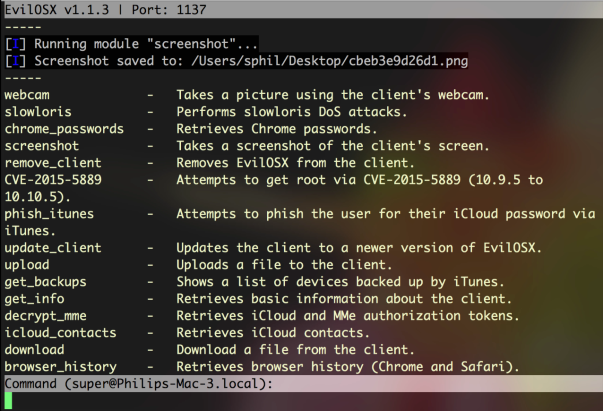
In my tests, some of the modules shown in the above image didn’t work, but the webcam, screenshots, browser history and the ability to download files from the victim’s machine were all fully functional.
Customisation options
By default, EvilOSX will offer the attacker the option of making a LaunchAgent with a custom name – literally, anything the attacker wants to invent, or to use the default com.apple.EvilOSX.

That in itself isn’t a problem for DetectX Swift, which examines all Launch Agents and their program arguments regardless of the actual filename. The malware also offers the option to not install a Launch Agent at all. Again, DetectX Swift will still look for the malware even if there’s no Launch Agent, but more on this in the final sections below.
If configured, the malware installs the Launch Agent and, by default, points it to run a binary located at ~/Library/Containers/.EvilOSX. There’s no option for changing this in the set up routine itself, but the path to the program argument is easily modified if the attacker is willing to do some basic editing of the source code.
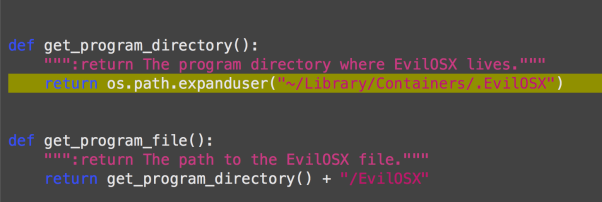
Making matters even more difficult is that with a little know-how, the attacker could easily adapt EvilOSX to not use a Launch Agent at all and to use one of a variety of other persistence methods available on OSX like cron jobs, at jobs and one or two others that are not widely known. I’ll forego giving a complete rundown of them all here, but for those interested in learning more about it, try Jason Bradley’s OS X Incident Response: Scripting and Analysis for a good intro.
String pattern detection
Faced with unknown file names in unknown locations, how does an on-demand security tool like DetectX Swift go about ensuring this kind of threat doesn’t get past its detector search? Let’s start to answer that by looking at the attack code that runs on the victim’s machine.
We can see what the attack code is going to look like before it’s built from examining this part of the source code:

As the image above shows, the structure and contents of the file are determined by the output_file.write commands. Before exploring those, lets just take a look at what the finished file looks like. Here’s the start of the file:
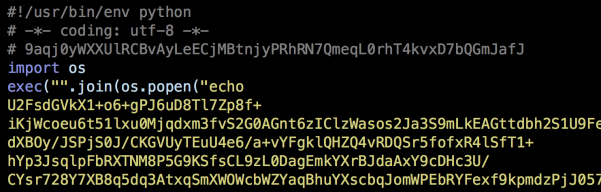
and here’s the final lines:

Notice how the first four lines of the executable match up with the first four output_file.write commands. There’s a little leeway here for an attacker to make some customisations. The first line is required because, as noted by the developer, changing that will effectively nullify the ability of the Launch Agent to run the attack code. Line 4, or some version of it, is also pretty indispensable, as the malware is going to need functions from Python’s os module in order to run a lot of its own commands. Line 3, however, is more easily customised. Note in particular that the output_file.write instruction defines how long the random key shall be: between 10 and 69 (inclusive) characters long. One doesn’t have to be much of an expert to see how easy it would be to change those values.
Line 5 in the executable is where things get really interesting, both for attacker and defender. As it is, that line contains the entire attack code, encrypted into gibberish by first encoding the raw python code in base64 and then encrypting it with AES256. That will be random for each build, based on the random key written at Line 3. We can see this in the next image, which shows the encrypted code from three different builds. Everything from the highlighted box onwards to the last 100 or so characters of the script are random.
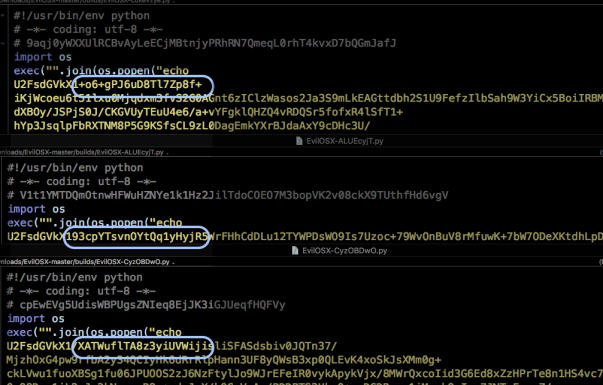
However, as one of my favourite 80s pop songs goes, some things change, some stay the same. The first thing that we can note, as defenders, is that when this code is running on a victim’s machine, we’re going to see it in the output of ps. If you want to try it on your own machine, run this from the command line (aka in the Terminal.app):
ps -axo ppid,pid,command | grep python | grep -v python
That will return anything running on your Mac with python in the command or command arguments.
Of course, the victim (and yourself!) may well have legitimate Python programs running. To limit our hits, we can run the file command on each result from ps and see what it returns. Our attack code, being a single, heavily encrypted and extremely long line in the region of 30,000 characters, will return this indicator:
file: Python script text executable, ASCII text, with very long lines
That still isn’t going to be unique, but the test will futher narrow down our list of candidates. We can then use string pattern detection on the remaining suspects to see which contain the following plain text items,
import osexec("".join(os.popen("echo -md sha256 | base64 --decode")We could arguably even include this:
U2FsdGVkX1which occurs immediately after echo, but for reasons I’m about to explain, that might not be a good idea. Still, from the default source code provided by the developer, if we find all of those indicators in the same file, we can be reasonably certain of a match (in truth, there’s a couple of other indicators that I haven’t mentioned here in order to keep DetectX Swift one-step ahead of the attackers).
Unfortunately for defenders, the attacker has a few workarounds available to them for defeating string pattern detection. To begin with, the attacker could adapt the code to use something other than base64, or indeed nothing at all. Similary, AES256 isn’t the only option for encryption. For these reasons,we can’t assume that we’ll find something like U2FsdGVkX1 in the malicious file. Then, there’s the original source code’s use of the long-deprecated os.popen. That is an odd choice to start with, and someone with a bit of experience in Python would be able to rewrite that line to avoid the telling indicators.
Skill level and customisation options

Advanced detection options
At this point you may be feeling that the attacker holds all the cards, and to a certain extent that is true, but there are some positive takeaways. First, we can be fairly sure of catching the neophyte hackers (aka “script kiddies”) with little to no programming experience who are trying to hack their friends, school or random strangers on the internet. The motivation to adapt the code is probably not going to be there for a large number of people just doing it 4 the lulz.
Secondly, depending on your tolerance for investigating false positives, and as I’ll explain how below, if you needed to be super vigilant, you could simply check on every python executable running on your Mac which file identifies as having ‘very long lines’. For sure, there are legitimate programs doing that, but the number still isn’t going to be that high on any given machine, and the paths to those legit programs are going to be readily identifiable. If security is of overriding importance, then it’s not much inconvenience, and time well spent.
By default, DetectX Swift will find instances of EvilOSX running on a mac when it’s used out of the box, and when its used with a modified launch agent and executable path. It will also still find it when the attacker has made certain alterations to the source code. However, a determined attacker who chooses to rewrite the source code specifically to avoid string pattern detection is always going to be one-step ahead of our heuristics.
We are not out of options though. You can still use DetectX Swift combined with the Terminal.app as a means to making custom detections as mentioned above. Here’s how:
- Launch DetectX Swift and allow it to search for the variations of EvilOSX it knows about. If nothing is returned, go into the Profile view.
- Click inside the dynamic profiler view, and press Command-F and type python into the search field.
- If there are no hits in the Running Processes section, you don’t have EvilOSX running on your machine.
- If there are any hits within the Running Processes section, make a note of each one’s command file path by selecting it in the view and pressing Command-C to copy it.
- Switch to the Terminal app, type
file(with a space) and Command-V to paste. If the path has any spaces in it, surround it in single quotes. Then press return. - If the path doesn’t come back with ‘very long lines’, the file isn’t EvilOSX.
- If it does, hit the up arrow on the keyboard to put the previous command back at the prompt, use Control-A to move the cursor to the beginning of the line, and replace the word
filewithcat(if you’re familiar withVior similar command line text editors use one of those instead). Hit return. - Does the file end with
readlines()))? - Use command and the up arrow to go back up to the beginning of the file. How close does the file look to matching what you’ve seen here? Look for variations like
import * from osandimport subprocess. - Consider the path that you pasted in. Is it something that looks like it belongs to a genuine program, or is it a completely unfamiliar? Anything that points to ~/Library and isn’t contained within a recognized application named folder should warrant further investigation.
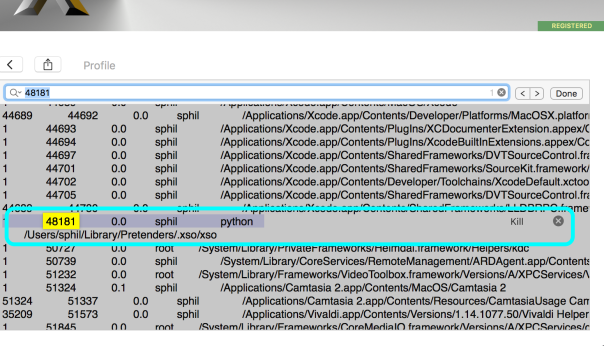
Inspect the output from cat with the following in mind:
You’ll need to consider carefully the answers to 8, 9, & 10, with an emphasis on the latter, for each python file you tested to make an assessment. If you’re in any doubt, contact us here at Sqwarq and we’ll be glad to take a look at it and confirm one way or the other.
Conclusion
EvilOSX is just one of an increasing number of Python RAT projects that are appearing on the internet. It’s not particularly sophisticated, and this is both a strength and a weakness. With modest programming skills, an attacker can modify the source code to increase the chances of evading automated detections. However, vigilant users can still identify EvilOSX if they know what to look for, as explained in the preceding sections of this post, or by contacting Sqwarq support for free advice.
Stay safe, folks! 🙂
Posted on March 9, 2018, in Mobile, Security-2, Sqwarq and tagged MacOS, malware, python, RAT, security. Bookmark the permalink. Leave a comment.

Leave a comment
Comments 0