Xcode 10: where did snippets go?

Xcode 10 beta has got some nice new touches (as well as the return of some old favourites, hello again the code folding ribbon!), but one that might disorientate you at first is the absence of the Snippets, Objects and Media libraries that typically live in the bottom right corner of IB in the Utilities sidebar.
I’ve always found this position and size to be somewhat awkward, so I’m overjoyed to find that Apple have now given the libraries their own floating panel. You can access the libraries either with the keyboard shortcut Command-Shift-L, or by clicking the button that’s now in the top-right of the toolbar, just to the left of the editor buttons.
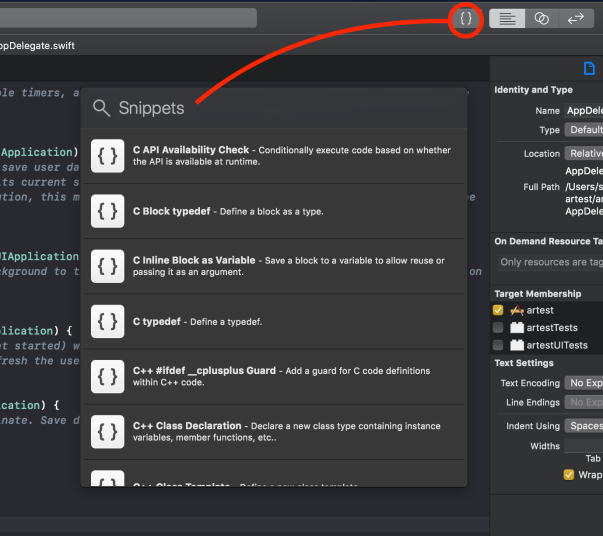
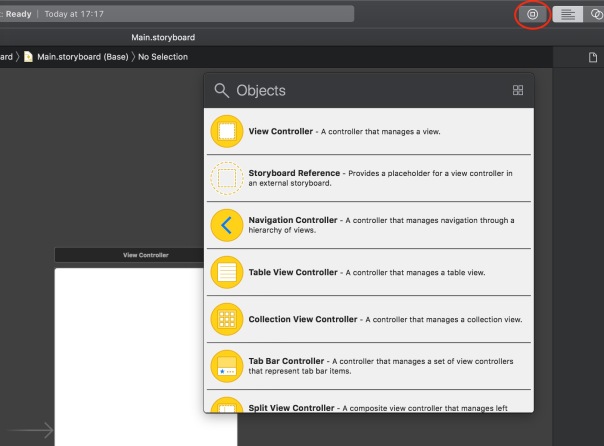
The new button is context-sensitive, so you’ll notice you can’t access code snippets when in Interface Builder, and you can’t access the Objects library when you’re in the text editor. Makes sense to me!
Enjoy! 😀
Posted on June 10, 2018, in Xcode and tagged Mojave, Snippets, Xcode. Bookmark the permalink. Leave a comment.

Leave a comment
Comments 0